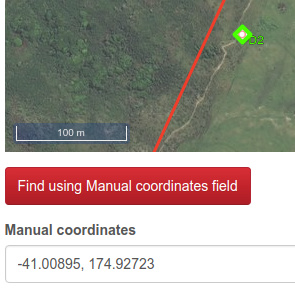Note: if you physically move a trap from one place to another you should “Retire” the trap in Trap.NZ and create a new trap in the new location. This means that existing records stay archived with the trap in its original location, and new records go against the new location.
However, if the location is incorrect and you need to adjust it:
-
Select the trap you want to correct. You can either click on its title on the Traps map, or on the table below the map.

-
Click the edit tab.
-
Scroll down to the editing map. The current location will be highlighted with a green diamond

-
Click on the point icon at the bottom of the map

You can now click on a new location. A popup will ask you to confirm that you wish to replace the existing point. Click OK and then click Save at the bottom of the page to update the location.
You can also use GPS coordinates if you have them - enter these in the Manual coordinates field, and click the Find using Manual coordinates field button. Make sure the coordinates are in decimal lat/long, and that the latitude is a negative number.