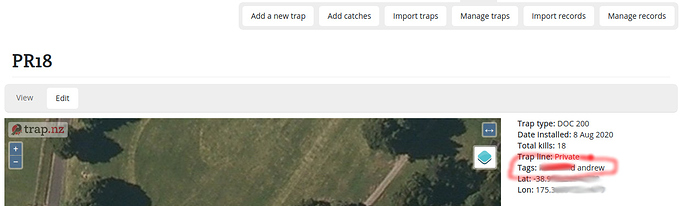The Owhango Alive project has a trap where I entered the tag incorrectly. The Trap is node 2988699. I can’t see any way to edit the existing tag without deleting all the associated data, and then the trap, before recreating it again and re-importing the same data, etc.
Assuming I am not missing something, can an option please be added to allow tags to be edited and/or removed?
In the short term if someone at Trap.NZ can change the “andrew” in that tag to “peter” instead, then that would be helpful! Thanks.
I’m not sure if this is what you mean but you can change the ID of the trap without deleting data, etc.
Go to Traps 》Manage Traps. Then select your misnamed trap. Then select the Edit tab near the top of the page. Fromm there you can change the name and Save.
Hope this was helpful.
Thanks j40gryphon but that is not the issue. Here is a screenshot to show the data field that apparently cannot be changed:
Right after posting the screenshot above I found one way to remove the tag completely, by going to “Manage Traps” and then applying the remove tag operation to the selected trap. Oddly it wouldn’t seem to let me add a new (different) tag back after that, but at least the incorrect tag is now gone. (I am using Firefox if that could be a factor.)
After that I spotted the “More” button when editing a trap, with some options under there for the tags also, but again it wouldn’t accept the new and different tag that I wanted to apply.