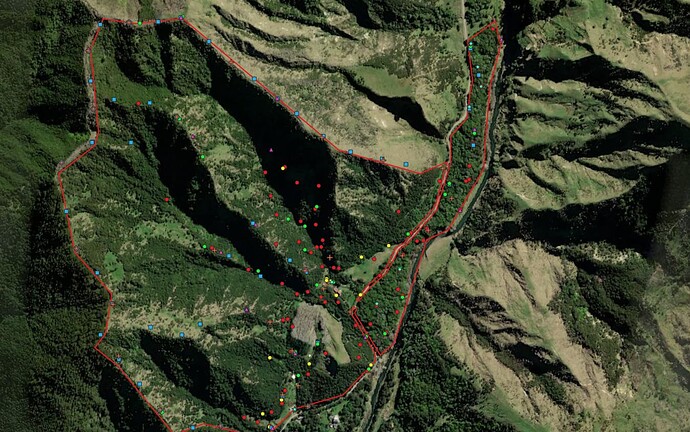When looking to disable traps, the process operates through ‘trap records’ rather than ‘manage traps’. This appears to only allow traps to be disabled on a line if they have a record, rather than all traps on a line? Not sure if I’m missing something here? Thanks.
Its not clear whether you are just setting off the traps and leaving in place or putting them away in the shed for a few months.
One option you could look at is called retiring the trap, this is like temporary deleting a trap but it is reversible, and can be done in bulk. You can still look at traps in this state when you are managing traps by setting the ‘Active/Retired’ filter to ‘retired’ or ‘any’.
Thanks for the consideration, for context, the retire traps function is being used already. The scenario is a desire for visual symbology (ideally different colours) that recognises the difference between the range of traps statuses (e.g. open, temp closed, retired…), which this option suggested it might be able to help deliver.
Ah, ok. It seems many people are not aware of the retire feature that’s why I mentioned it.
If your need for the feature is very urgent you could look into learning how to use the API feature to draw your traps in other mapping software where you can manipulate it to your hearts content.
In the image below I have filtered traps by type so DOC200, Steve Allen cat traps, timms, etc all show up diferently, it is live linked to TrapNZ and updates automatically.
I use ‘QGIS’ software which is free. (I appreciate this is alot more hassle than the average user wants to go through but just showing what is possible with current capabilities)
Great, appreciate that. I do use QGIS, so can manipulate data that way, especially now that I’m clear on what TrapNZ can and can’t do. My interest was mainly around what others could be able to manage, if they didn’t have that option. Thanks.