Hi
Has any body been able to get there trap data into google earth via the trap.nz supplied link, as I can’t get it too work.
Chris
Hi
Has any body been able to get there trap data into google earth via the trap.nz supplied link, as I can’t get it too work.
Chris
It may depend on your version of Google Earth but you should be able to add the link by right-clicking on My Places, then select Add, and then Network Link:
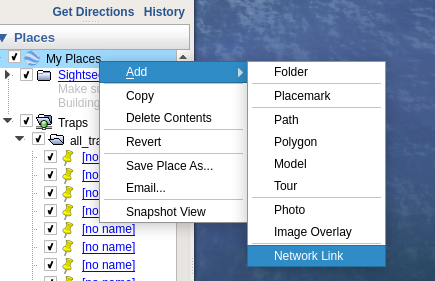
Be sure to replace the project ID with your project number. Eg - if your project URL was https://trap.nz/node/1234, then the link would look like:
https://trap.nz/wms/features/1234?service=WFS&version=1.0.0&request=GetFeature&typeName=trap:all_traps&outputFormat=application%2Fvnd.google-earth.kml%2Bxml
Thanks done all that and used my project ID, but then Google Earth asks to log into trap.nz and it won’t log in , have checked user name and password by logging out of trap.nz and then logging back in and manually entering password and that works but still no luck using the same user name and password google earth is asking for.
is there a different user name and password I need to use ??
using google earth pro 7.3.2
Chris
Hi Chris - that should work. Would you mind sending the link your are using (to support@trap.nz). We’ll check it out. Cheers