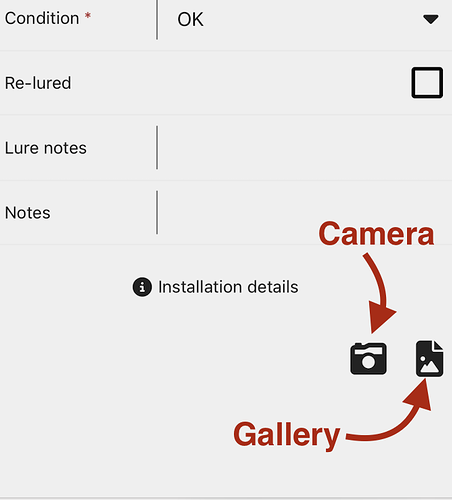After working my trap line (20 T-Rex traps in tunnels) for some time where I’ve been recording my catches and taking photos, I’ve painfully discovered that: “Allowed file types: png gif jpg jpeg”.
My iPhone was taking the photos in HEIC format. I’ve changed the setting to start capturing the images in jpg format, but it would be nice if HEIC was supported since it is more efficient.
Hi Bud,
We’ve tested this against the trap.nz app on iOS with the HEIC format, photos within the app were converted to JPEG and uploaded correctly.
How did you upload the photos?
Andy
Hi Andy,
When I recorded the catch, I selected the camera and took a picture of the carcass, then saved the record. When I looked at the record on my Mac, the photo wasn’t there. After a while I started investigating and saw that the HEIC format wasn’t an option.
I switched to JPG format on the iPhone Camera and it works now. I’ll try it again with the Camera switched back to the HEIC format.
Just for clarity, did you use the in app Camera or Gallery?
I used the App Camera - I hadn’t considered using the gallery to pull an existing photo.
Oddly enough, I had taken a second photo of a kill where only the head had remained and the tunnel was dragged up a slight incline. I posted that photo on the forum asking what may have done it and the answer was a cat. I used the same photo to updated the capture record from my Mac.