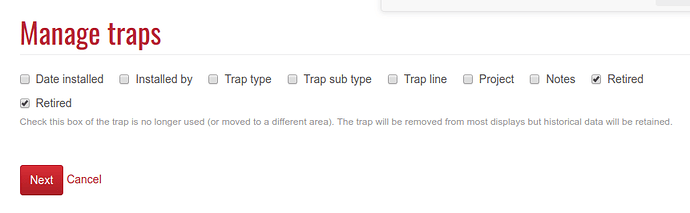How do I retire a trap?
If I go into Manage Traps, sort the Line, select a trap, there is no “Retire Trap” in the Operations list.
Thanks.
If you are just retiring a few traps you can go into each individual trap, edit tab and then ‘retire’ is at the very bottom.
If you want to retire traps in bulk - use the “Change trap details” operation, then select Retired as the detail to change, and then check the Retired box (as per picture below).