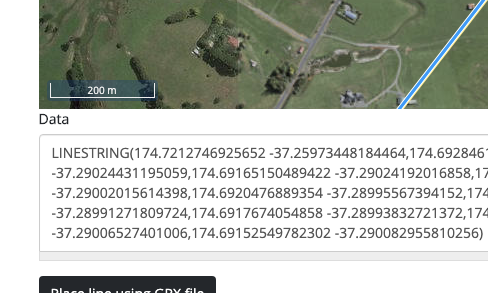Kia ora,
Seeing if anyone can help me.
The walking tracks in the two reserves we are trapping are not on any maps so it would be useful to have them as ‘trap lines’ on the app for planning purposes.
I have used the app to record a track while out walking. It appears I cannot save it. I can only share the coordinates of the track to Facebook Messenger, Gmail, notepad etc.
The issue is I cannot copy and paste the coordinates into an excel spreadsheet in the correct layout in order to be able to convert it to a GPX file so I can then upload the file to establish the track line as a permanent ‘Trap Line’.
The coordinates also only share the wrong way around i.e 176.3440384 -38.0136957, so I cannot add them to a simple GPX converter.
Has anyone else been able to save their tracks as a layer on their maps?
Thanks in advance
Adding a file as a trap line is normally pretty straight forward, if you have a funny export I can probably help you with conversion as I’ve had to do a few myself (my fall back is Excel which has some pretty powerful data manipulation tricks). Send me the file if you like and I will have a go.
Bigger picture thought, don’t get caught in the trap (pun intended) of trying to use a data logging tool like TrapNZ as a mapping app.
One of the 3 background layers TrapNZ uses is “Streets”, this is Open Street Map which most apps use like TrapNZ ie as one of the optional map layers. You can add a huge array of info yourself in www.openstreetmap.org and the advantage is that it’s then available for everybody to use (most don’t realise their apps are).
Hi @The.Okere.Project.Tr & @gcrawford,
You don’t need a GPX file to create a line from track data in the Trap.nz website, you can simply share the track from the Trap.nz app via email, then cut and paste the data into the ‘New Line’ form on the website:
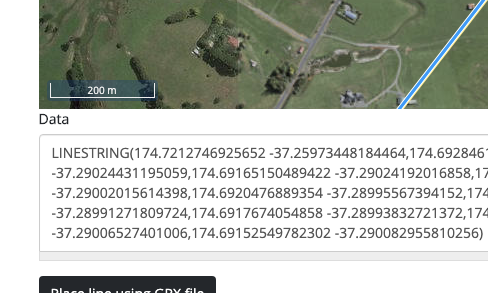
The format is Wicket, there are plenty of tools online for editing and converting to other formats.
If there is enough demand for a ‘create line from track’ feature we could look at creating it.
Cheers,
Andy
1 Like