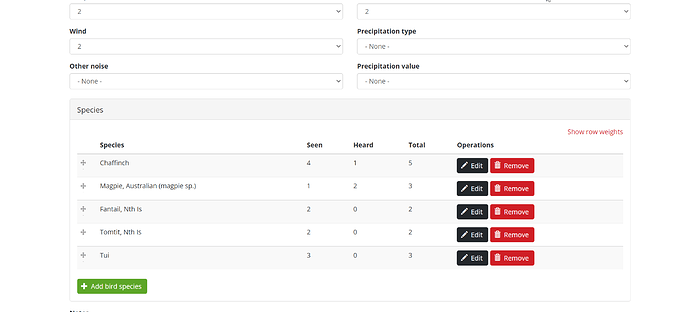Hi there, I am trying to edit a bird count record once saved, but there doesn’t seem to be an operation to do this. When adding a count there are Edit & Remove buttons - but these aren’t present for a record under the Edit option, either through Reports or Monitoring. The only way I can see to edit the record is to delete the whole record and reenter it. Am I missing something?
Thanks
Jan Diprose
@motucare you can edit your bird count records via the trap.nz website. The steps are as follows
1 monitoring, -
2. manage records, -
3 manage bird records, -
4, either filter out the records or select the records you’re wanting to edit, -
5.the records for the installation on the date you have selected will open up -
6 you will now be able to edit the records
Thanks, Lenore. But I’m still not able to edit the record as I want. I want to delete one species from the record (Morepork) and then create a new record for that species - because it should have been recorded as heard at night and was recorded as heard during the day. In edit (wherever you access it) there is only an option to ‘add bird species’ there is no option to delete one. The only way to do that - that I can see - is to delete the whole record and re-enter the correct one?
@motucare do you have membership status to edit this record? that could be the issue. This is what I see on my page
I am the administrator, manager of this project. Although these particular records were uploaded by another member with manager status. I am not seeing what you are seeing.