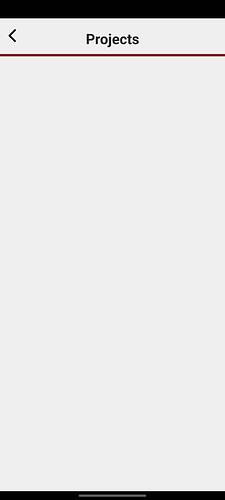Hi,
Had a few issues on Saturday with the “Projects” page coming up and requiring a refresh to display the project. However Sunday morning (this is an overnight trip, outside of mobile coverage) the projects page was displayed and there was no way to proceed (phone was left on overnight):
Clicking the < did nothing, attempted restarting the app (and phone) but that did not help.
As soon as I returned to mobile coverage the map was displayed and I was able to make use of the app again (fortunately I had paper/pencil to record catches whilst the app was not running). I’ve successfully used trap.nz on this route, with the same phone previously (but believe there have been App and OS upgrades in the interim). TrapNZ version 6.3.0 (4466), Samsung A53 5G running Android 14, project: Carlyle Valley.
The above is the major issue. However we also hit a few minor issues:
- Location tracking. App was not tracking current location, restarting App refreshed the position but after that it did not update. Clicking the target button moved the focus back to where I was when app restarted. All settings looked OK (app has full location access, should not be put to sleep etc, NZTopo worked fine). This happened on both of our phones (other one was a Galaxy S9 I think).
- Data uploaded did not include trapper name, field was blank. In the app settings the field was also blank (so should have defaulted to full name) - this has always worked OK in the past.
Have been using the app for a couple of years now, and this is the first time I’ve hit real issues. However the last party up the valley (8-9 June) also hit issues and had to manually record most catches (sorry, don’t have full details, but felt it was worth mentioning).
Would appreciate any assistance,
Matt