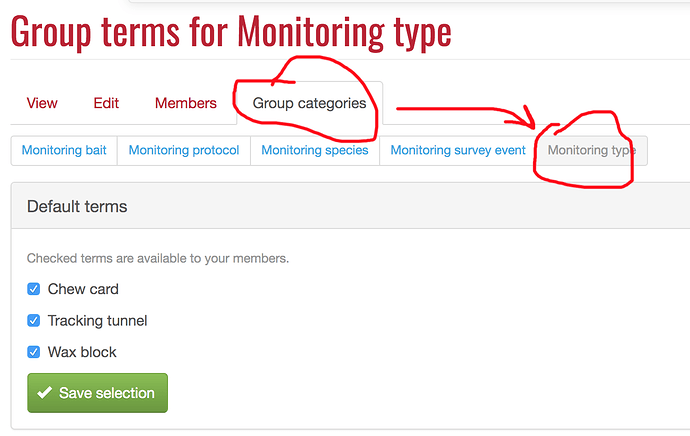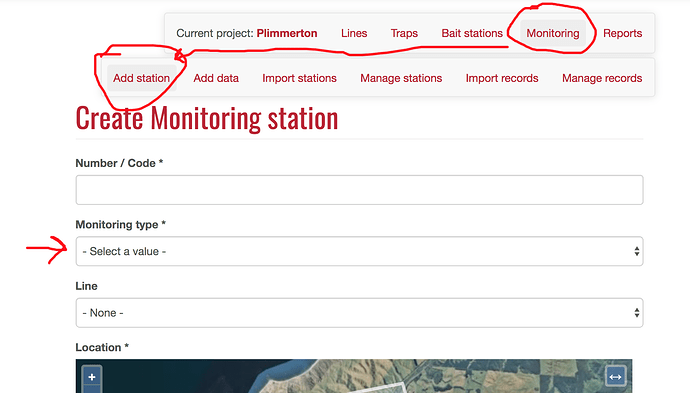Hi, I am creating monitoring lines and want to add stations. I will be using tracking tunnels and chew cards.
I may well be missing something very obvious but when I try to add a station there are no monitoring types to select from. I am doing it on the website. Help would be much appreciated. Cheers Denise
You may need to have the project administrator role to create or enable them.
On our project there is a spot on the front page called “Group Categories” and from there you can select “Monitoring Type” and it lists Default types which include Chew Card, Tracking Tunnel and Wax Block. You can turn them on and off with the tick boxes and add new ones under “Your Terms”
Thanks David.
I have now found the area. However I still must be doing something wrong.
I go and click the ones I want and click the save button but they still don’t appear in the monitoring type drop down box when adding a station. I do have the project administrator role. Regards Denise
This might have to be escalated to Groundtruth to investigate.
This is what I am seeing:
Checking the monitoring categories are selected.
Then going to the monitoring section and adding a new station.
The items that were check above show on the “Monitoring type” drop down list (except I cant capture a screenshot with the list showing)
Hi David
Thanks for that - I am doing what you have shown but still nothing appears in the monitoring type drop down box. Is is like my selections are not being saved. Cheers Denise
Hi Denise, I’m not sure whether you’ve solved your problem, but I had a similar issue recently. Go to Lines, select the Line number required, Edit, Line Type - select any or all of the categories as necessary for the particular Line, Save. Then go back to Monitoring and try again. Christine
Hi Christine
Thank you for your reply. Yes the problem was solved.
Regards Denise