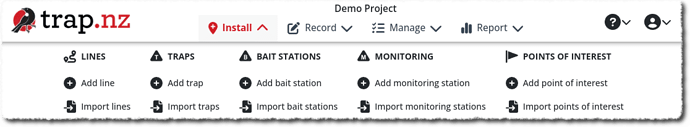We’ve introduced the first selection of new reports developed (using the React framework and new APIs) to provide a far more responsive and flexible interface.
The new reports also use a new site navigation scheme which we intend to roll out to the rest of the site eventually. This may be confusing to begin with but clicking on the logo or any link will take you back to the old navigation.
It is early days and any feedback on the reports or navigation will be gratefully accepted.
New reports:
You will find these in the Reports section of your project
Work Effort by User
This shows total services (the number of installations serviced and records added) and check times by person.
It also shows the total check time if using the “Walk Line” proximity-based line checking - i.e. the time taken from when the Walk Line function is started to when it is finished.
Trapping Summary by Line
This is intended as an additional work effort summary - it shows the total traps active for the selected period, with the number of traps actually serviced and total trap nights.
As with the Work Effort by User report, the service times are only relevant if the “Walk Line” proximity-based line checking is used.
Install Service Report by Line
Total active, installed, retired, and serviced installations by line for the period specified.
The Average check time is only relevant if the “Walk Line” proximity-based line checking is used.
Catch Rates by Line
This shows the total catches and corrected catch rates (catches per 100 trap nights) broken down by year and line.
Bait Station Records
This is an improved version of the Bait Station records report allowing reporting across multiple projects.