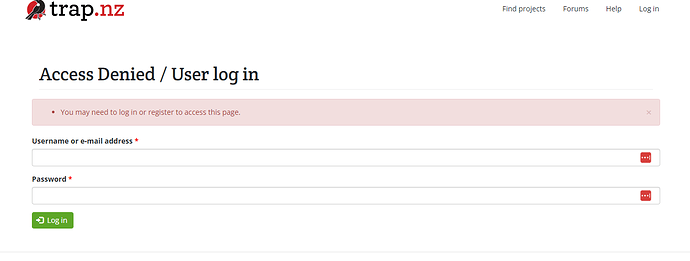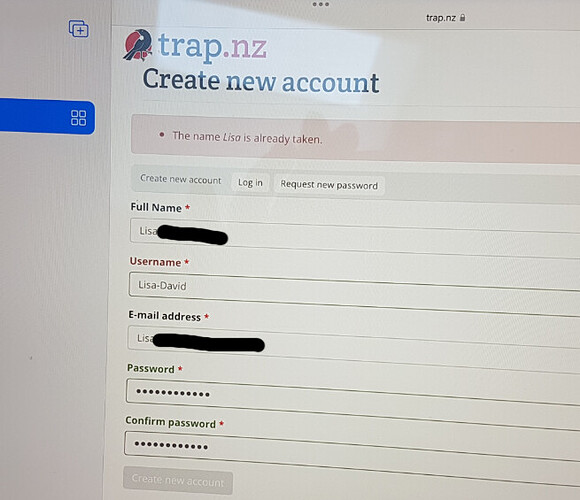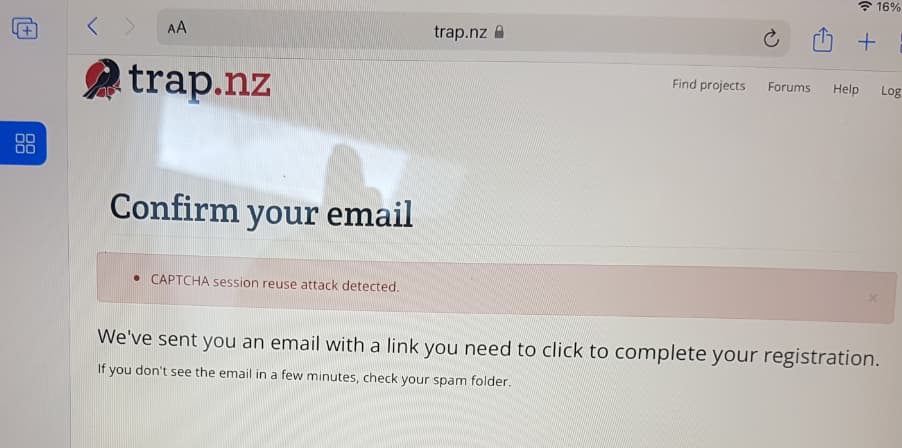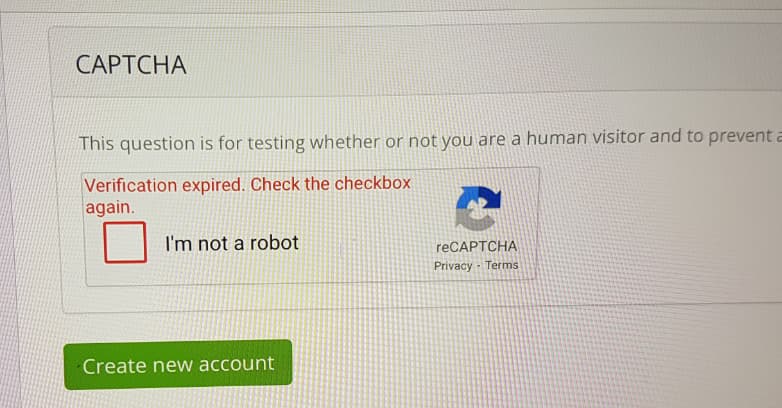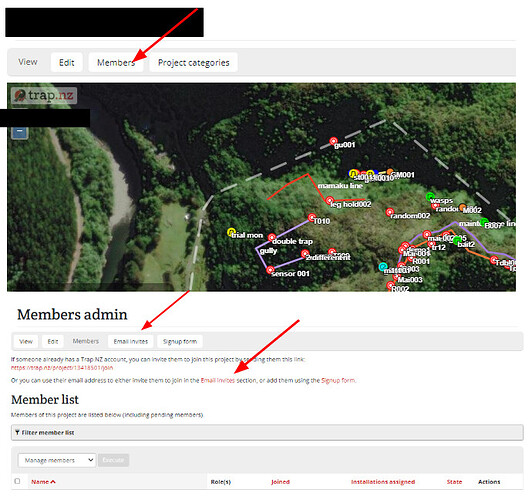I was really disappointed to try and sign a new user up to our project this morning and just simply not be able to complete the creation of a new account.
This was on a newish iPad, using Safari, project is South Titirangi Neighbourhood Network (STNN), although I’d imagine it would be the same for all users/projects.
As an aside, I use trap.nz A LOT, both the app and the website versions, but on Android and Windows.
So using Safari, we went to trap.nz. We chose Find Projects. We zoomed in and clicked on the STNN project. The ‘Request to Join Project’ button was found after looking around for a while, it was off the screen, below the map.
So we click that link and immediately see this:
So a new user immediately gets told they are being denied access. With no instructions to create a new account, or directions of how to do so. So the lady I was with tried to enter a username and password, which of course fails, since there’s no account with those details.
What you have to do is click “Log In” at the top right so that you get taken to a screen to create a new account. This is in itself non-intuitive. When you go to join a project, you should be taken directly to the screen that allows you to create a new account.
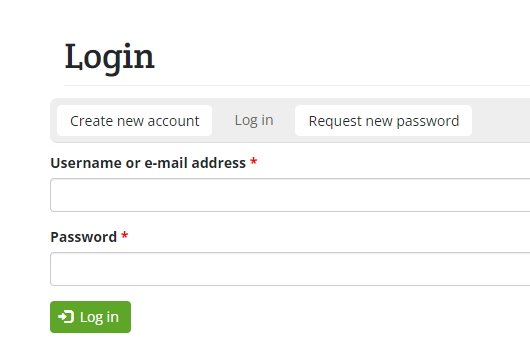
Now, we clicked on Create New Account, and this is where the bulk of the errors occurred. We spent 20 mins here, and had to give up.
Briefly, things happened in roughly this order:
- We put all details in and got this message:
So we changed the username, entered in the password again. Found the “Create new Account” button stayed greyed out.
-
So we pressed the back arrow on the browser, at the top and started again. We got errors like this:
It looks like it’s kind of set up an account, but not given us access to it. I suppose, reading that again now, what I should have done is requested a new password, but having done that before, that’s not super simple either. So I persevered… -
We had to enter Captcha details over and over again. And click all the boxes showing boats or traffic lights or whatever, we’d get the tick in the box, submit and get these sorts of errors:
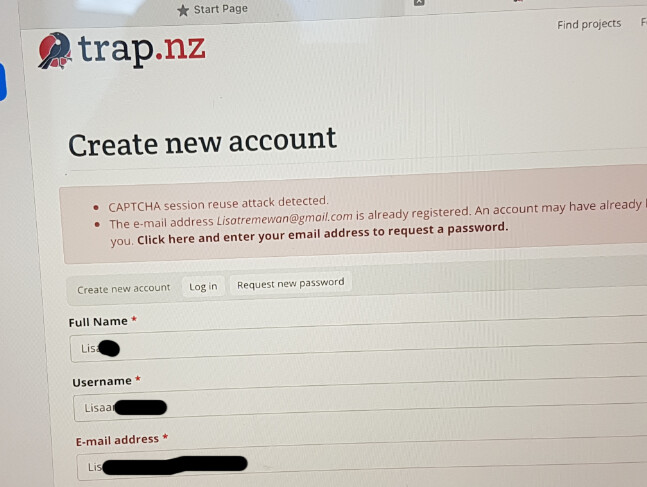
We closed Safari down and reopened it, used new passwords, a new username etc. etc. It just would not work.
On reflection an account was partially created and from thereonin I should have done the ‘Request new password’ thing.
I have to say I found this extremely frustrating and embarrassing. Also, via other people, I have heard that other volunteers just can’t manage ‘to get into trap.nz’. Not being there with them I assumed they just were incapable of doing simple things to register etc. But now I see why.
We absolutely need volunteers to join project and enter catches in. This needs to be made as simple as possible. Much much simpler than it currently is.