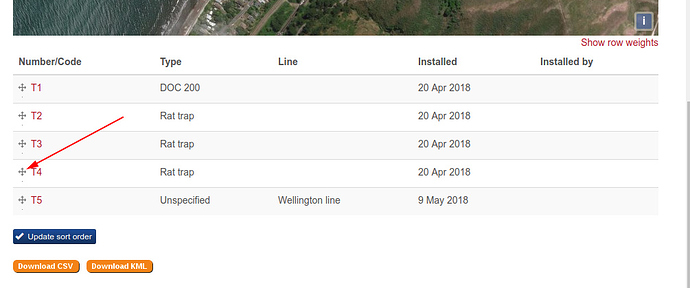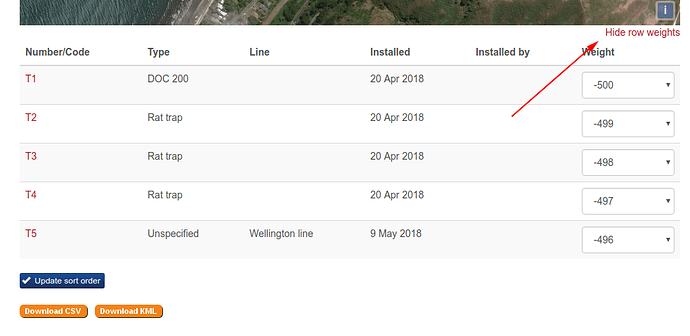My traps are named T01,T02,T03 etc I managed to reorder them manually and saved the order. But next time I looked they had moved around seemingly at random…
Same Here, It is Hard to get them to be in order and stay there, a couple of sort option would be great.
We may have a bug here. Normally you should just need to drag the handles up and down to get the traps in the order that you want, and then click the Update sort order button. It should stick.
After you have updated the sort order, please check the row weights applied (click the Show row weights link) this should be in order low to high.
Right OK I’ll try that. It seemed to me you could only drop and drag the numbers if you turned the Hide row weights on. Also I didn’t know what “row weights” meant. How do you use that???
Thanks for your help. I’ll redo my list and let you know how I get on.
Cheers Terry
I’ve redone the list and it still changes after I press Update sort order and then click the show row weights button. I’ll leave it to you to have a look. I don’t suppose it’s critical in that screen to have them in the order I want but it appeals to my tidy way of looking at things!!
Hi, was this ever resolved? The problem for me happens because there is more than one page of traps. First up page one appears out of order, so I click on “Number/Code” and wait for it to re-order itself then click on “update sort order”. If I go to page 2 then it is now in the correct order. Sometimes I again click on the “update sort order” to try and save the correct order. Sadly that doesn’t work - when you come back page one is in the wrong order again. However, your mention of “row weights” was interesting - I wondered why when I first turned them on on page one the weights were duplicated - ie 500 500 499 499 498 498 etc. When I clicked again on “update sort order” the row sequence was also fixed 500,499,498 etc. I then noticed that on page2 the row weight was also 500, 499, 498 etc and it seems that when next displayed your program incorrectly factors every occurrence of row weight into its Sort and that is why the next display of page one is wrong again. Sorry for the wordiness - I’m a retired IT person and you have to explain everything!
I’m with you, this site is extremely cumbersome and I cannot get the trap/name order to stick.
How can this be resolved???
Hi all
Note that you need to show all traps in the table if you want to set their sort order. Set the Items per page to -All- first an apply the filter. Then get the traps in the sequence you want and press the Update sort order button at the bottom of the page.
I have my traps in walk order, north to south. They have been in this order for years. Today I found that they are mixed up. I will try the method outlined, but I don’t know what caused their order to be changed.
What screen is this on? In Manage Traps, it’s not possible to drag them.
Hi there - you can set the order of traps on the main Traps page.
See