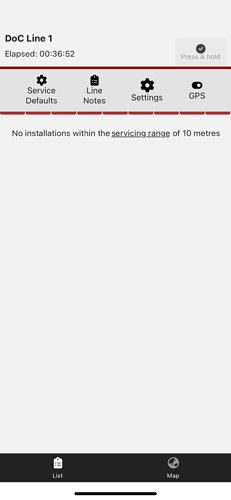It looks like a new release of the trap.nz app has been loaded to the app store, and auto loaded to my phone. I couldn’t get the ‘Walk line’ option to work this morning and had to record data on my phone into my Notes app. I’ll update trap.nz in the Web app with the data.
When using ‘Walk line’ I enter the Default settings for the trap types and then Select Continue. I then get a blank screen instead of getting a list of traps in the line.
I probably have incorrectly opened this under ‘Help and Support’, I think I should have opened it under ‘Issues and bugs’
Anyway I have a further observation regards this issue. I have been checking this at home, testing after deinstalling and re installing the app. I found a further detail to add. After Selecting ‘Walk Line, entering trap defaults I still am getting an empty list of traps. At the top of the screen I have headings ‘Service Defaults’ ‘Line Notes’ Settings’ And ‘GPS’ The GPS heading has a switch flicked to the Right. When I tap on it, it Flicks to the left and then all the traps suddenly appear as usual. Flicking it to the Right they disappear again. What is this GPS switch doing??
Kia ora,
Thanks for highlighting this. The WTL feature is actually working, the design just needs a tweak to let the trapper know what is going on, and that things are all fine.
The full listing was removed as it causes performance issues in large project lines (100s, even thousands of installations.) The list was only ever supposed to show installations falling within the trapper defined service range, however at the time of development it seemed useful to display all the installations and scroll to the in-range entries. In effect though this caused some major performance issues for some projects.
We have now removed the full list and only show the in-range installations. If the trapper needs to see the whole lot, turning off the GPS servicing (the toggle button you refer too) will list those. The other option of course with the GPS on is to use the map view.
It has caused confusion for more than one person however so we will take a look at it, and at a minimum add a message saying something like “No installations within servicing range (35m)”.
Again thanks for raising it and please throw in any ideas you might have.
Ngā mihi,
Andy
Hi Andy,
Thanks for the explanation that explains what I was seeing. I have been using ‘Walk line’ for some time now and normally start the app well before the first trap I service. To have no traps appear in the list was ‘alarming’. Having that message issued would have been very helpful. I have another trap line I am servicing this morning so I will try ‘walk line’ again and let you know how it goes.
Cheers, John
Hi again Andy,
I have just finished servicing my trap line using the phone app. It behaved exactly as you explained.
It would be helpful if a message is issued as per “No installations within servicing range (35m)”
or perhaps after Selecting Continue after updating trap defaults a message could be issued to the effect that “Traps will only appear in your list when you come within 35m of their location”.
In the meantime, as I trap for a number of different Pest Free groups, I will send an email to the coordinators letting them know of this change.
Update: v6.0.9 has this for you. It is in the queue for public beta testing release, so keep an eye out for that in the next few days.
Thanks very much Andy