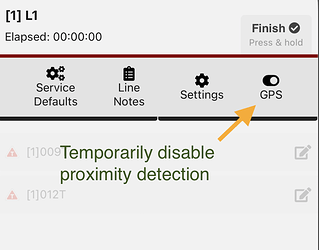I trap lines in the Northern Forest Project and have been testing the trap.nz Apps’ ‘Walk Line’ with the proximity update function. This relies on the phones GPS locating the traps gps position stored in trap.nz. This works well when the trap site is in the open but more likely it’s in the bush surrounded by trees. In this case the phone can’t locate GPS satellite well and is constantly searching. Because the accuracy is much lower and even with Proximity Max distance set to 30 metres or more it is hard to lock on to the site as the position keeps jumping around. The app may eventually find the site and update defaults and allow manual updates to change these. However while doing this the app loses the location and and manual updates are lost when it finds it again as you don’t get a chance to save it. This is very frustrating and if you don’t realise its happening you can move from the site losing any manual updates. A possible solution would be that when the app first detects the site it locks onto it and ignores any gps location changes. You could then have to have an option to move on to the next site after making any changes. Checking the trap line with this issue added about 40 minutes to the normal time as the app tried to ‘find’ the traps and hold them long enough to save any manual updates.
This function as it is stands is impractical when traps are in the bush which significantly lowers the phones’ gps accuracy.
I’m not sure if anyone has looked at this issue yet. The problem still exists where traps are in amongst trees which obscure GPS satellites making the phone’s GPS location of traps a real issue. As a workaround I am using the ‘Manual Complete’ function (now its’ date issue has been fixed) but it would be great to be able to use the ‘Walk Line’ function in a forest type environment. It’s just not practical until this issue is fixed.
Thanks jb1,
As you suggest, dealing with bad GPS signals through dense bush can be difficult. There should however be something we can do to make the experience when this happens better!
Hi jb1,
Thanks for raising this, it’s an obscure one but very valid.
For clarity, the app never overwrites previously saved records. The use case you’ve described is values that have yet to be saved.
The solution I believe is to simply disable all proximity servicing while the record form is open. By opening the form the trapper is providing the temporary ‘lock’.
Does that sound fair?
As a general comment, there are too many factors outside of the apps control to make the proximity servicing a bullet proof method in all scenarios. The app simply doesn’t have enough information to know when it is practical to use the proximity or not. Its best guess is from the accuracy estimate provided by the GPS - the app provides the trapper with some settings to make decisions based on that accuracy estimate. The Walk the Line feature is still useful without the GPS driven elements. If the GPS is providing no value, the trapper can toggle it on or off.
Andy
Thanks Andy, I’ll look forward to trying it out in the new release. I have been continuing to test this feature and have found that as long as I save any changes to defaults it works well. I’ve been using 40m for Proximity Max Distance which helps. I haven’t tried it in denser bush for a while but am doing a forest trap line tomorrow so I’ll see how it goes.
For future reference this is now described in detail on the following help page:
https://help.trap.nz/books/trapnz-comprehensive-user-guide/page/proximity-servicing-adjustments