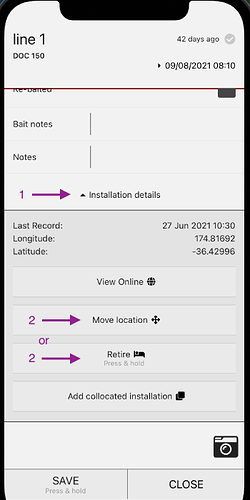would be good to be able to retire traps on the app while out in the field by clicking on the trap as you would when you report a kill or rebait, rather than have to do it on the website.
I use leg hold traps and shift them regularly, it would save alot of time and be much easier.
Hi,
Make sure you are on v4.1.0 or later. Tap the installation to retire (or move) and drag it to the new location. If the location is more than 10 metres away the app will retire the installation and create a clone in the new spot.
Note the iOS release of v4.1.0 is still a few days away, but the Android release is live.
Hope that helps,
Andy
This is so useful, and its great how to trap leaves the map screen on the app immediately.
Thanks guys for adding this function.
Gary
Perfect! This is great
I recently corrected the GPS location of a trap using the ‘move’ function on the app. The corrected GPS coordinates are more than 10m from the original installation GPS coordiantes. I see I now have duplicate traps on the site map showing the same trap 20m from each other (it does show any indication on the map that the old incorrect GPS location is retired).
Do I just delete the retired location? Do I lose the trap visit information from the retired trap location? Is there any way to put all of the trap visit information from the retire location to the updated location since the trap has not actually moved just the GPS location?
Kia ora Sikmat,
Thanks for getting in touch. The app should hide a retired trap, and the old records should stay with the retired trap (which can still be reported on in the reports section of the website), and any new records will be associated with the “new” trap.
So we can work out what’s going, could you please email me at support@trap.nz with the following info:
- the app version you have installed (Menu > About)
- your project name
- the name/code of the trap that is having this issue
- a screenshot showing both traps where you’re only expecting to see one
Ngā mihi,
Sarah