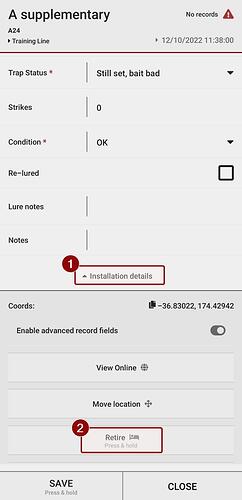Hi,
I have been trying to retire supplementary traps but without success. I have searched the forum and see that is has come up annually but I don’t seem to be able to find an answer on how to do it, if indeed you can. I have been rotating AT220’s around my fixed traps to remove rats, mice and cats. I leave them there for a couple of cycles then move them on. I recorded the results as a supplementary trap, now I can’t retire it. If unable to retire I will have to find another way of recording the results.
Thanks,
Pat
kia ora @maungatapu You will need to retire the entire installation then create a new installation for the single trap. Try adding the double as a collocated installation from the phone app, this will then show as two separate traps in the same location.
Hey - I found that the supplementary traps could be retired through the mobile app:
- Select the trap
- Click the “
 Installation Details” underneath the list of fields
Installation Details” underneath the list of fields - Scroll down then tap and hold the “Retire” button
- The supplementary trap should now be retired without impacting the primary
Thanks Iainf, that is so simple, I can now go through and adjust my records.
Cheers.
Pat
Maybe I spoke too soon on that one, Pat – I just noticed that after the supplementary trap is retired on the app (and disappears from the list), that change isn’t reflected on the web site, and when the app project data is refreshed, the supplementary trap reappears again.
@lenore-admin - should we raise this as a defect, since the feature does appear to have been developed for the app and just isn’t working as expected?
Funny you should say that Iain, I retired a trap yesterday, worked on the app fine, but when I checked the web version it was still there, I was just checking again today in case it wasn’t downloaded, and hey presto it has appeared again.
I agree it does appear to be a defect, however I will be more careful now to co-locate when I use a supplementary trap. I have been rotating AP220’s around my traplines trying to reduce rats and mice eating bait out of my trapinators. Seems to be working so far.
Cheers,
Pat
Hi Lenore,
Can you tell me the status of the option to retire a supplementary trap using the app. The option to retire a supplementary trap using the app is still present but like ianf I used the option to retire a supplementary trap which removed it from the list but it re-appeared when I logged off and logged back onto the app.
Is this a defect that that be fixed or should this option be removed from the app? Is the only way to remove a supplementary trap to Retire the main trap record and then re-install the trap with the same name (which means no supplementary trap online).
Hi jb1,
I’m not Lenore, you managed to pick up Maungatapu so I can’t really help you!
Cheers,
Pat
Hi Pat
I’m hoping Lenore from trap.nz support who suggested this be raised as a defect sees this and answers my query. Retiring the main trap and redefining it in order to remove supplementary traps seems very clumsy. There should be a more elegant way to do this.
Regards, John
Unfortunately, supplementary traps are difficult to retire as they are permanently attached to their “parent trap” so in order to retire them you also have to retire the parent trap. If you add an installation as a collocated installation, using the phone app, you can retire them independantly.
Hi Lenore,
Ok understood that I’ll have to retire the main trap and reinstall it to remove the supplementary trap.
Sorry but I don’t understand how a ‘collocated installation’ is defined, can you expand on that or point me to a reference in the user’s guide.
Many thanks, John
Thanks very much!
Regards, John