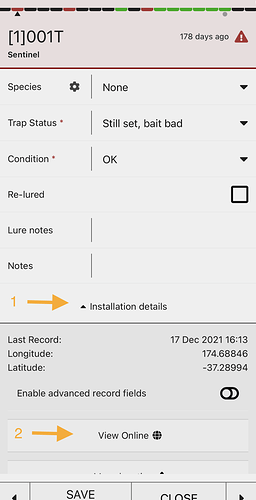Hi, is there a way to review data entry in the field?
I’ve noticed that having added data and ‘saved’ the information / data no-longer remains on the screen as it did with Walk the Line. Also with WtL there was a review function which allowed data entries to be edited in the field. Is there any similar functionality in TrapNZ?
Occasionally I wish to review the data I’ve entered but don’t know where to go to do this other than contacting the administrator and asking them to check the synced data on the website. Is there an easier way?
Regards - Julian
Kia ora Julian,
Take a look at Menu > Logs. That will show you what has been added (new installations, and records) and their synchronised status.
Currently you can’t edit records via the app but you can access the record to edit it via the ‘View online’ button. This opens a web browser on the installations page where you can see all the historical records at the bottom. That button is on each form, and on the logs record/installation page.
If you are using the line walk features you get to review the records prior to them being synchronised.
Hope that helps,
Ngā mihi,
Andy
Thanks for following up on this so promptly Andy, I’ll check this out next time I’m using the app.
Regards - Julian