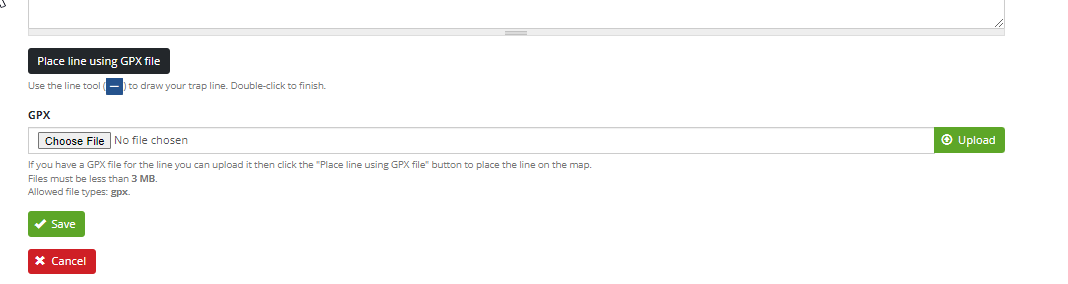Is it possible to bulk import GPS locations via .gpx file of multiple lines in a project?
I looks like you can add trap lines by gpx file one line at a time, but the trap locations would need to be imported by csv file against a particular trap line.
andy.saunders-admin
Hoping you or someone can help. I have a GPX file that I’ve collected for an amended bait station line. Each time I try to upload it - the line does not show up on our TrapNZ project. I can look at this GPX line in QGIS - all details are there. Why is this line not showing / appearing in our TrapNZ project? Do I need to remove all the points in the GPX and only have the route? How do we do this? Thanks
@eric007 are you trying to add the line by Add line? https://trap.nz/node/add/trap-line?destination=view/lines-overview-map
I thought you could only upload stations as a CSV from the import area?
@bevan when using the import lines you need a csv however if you go from add lines you can use a GPX file to add the coordinates
@lenore Hello Lenore - yes trying to use the Add / Create Line function - by uploading a GPX file. Each time I have tried this - no line appears. Whereas if I do this through QGIS - I get the points, track and routes - and its the route that I am after. Thanks for any guidance. Note: i have tried drawing this - but the drawing breaks into parts and then it has gotten messy with lots of segments.
@eric007 can you send me through a copy of the GPX file to Need help? | Trap.NZ, I’ll have a look and see if I can figure out what’s happening
Hi there, I’m having the same problem. What was the issue - or better, the solution? Ta
A GPX file can be used to add lines only in trap.nz all the installations need coordinates
HI I am having trouble working out how to install trap coordinates from a GPX file
Can you help?
Kia ora @eict2024 you will need to convert the gpx file into a csv file and import the waypoints on the import traps tab. If you have problems with this email me at support@trap.nz