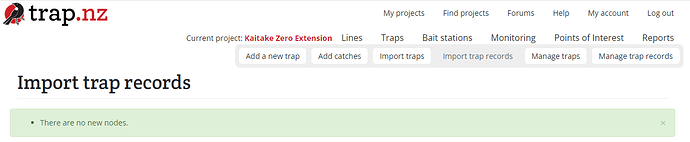I’m getting the “no new nodes” error noted in this topic:
Opening a new thread to get more attention on it.
Would also like to note Excel auto corrects the date to %d/%m/%y (which is why I’m posting the notepad screenshot to prove the format is correct.)
https://forums.trap.nz/uploads/default/original/2X/c/c6e5793f6367fada67016def59d6509a49428c8c.png
Linked the second image since the forum doesn’t let me embed multiple.
SR1
#2
Uploading trap records is working for me no problem, The only difference to your fields is that my date field includes a time. Eg “2024-02-03 09:00”
kia ora @paul_liu if you send the file through to support @trap.nz we can have a look at it and see why it is failing
Here are the instructions for changing the date format when using excel
Select the column and highlight it
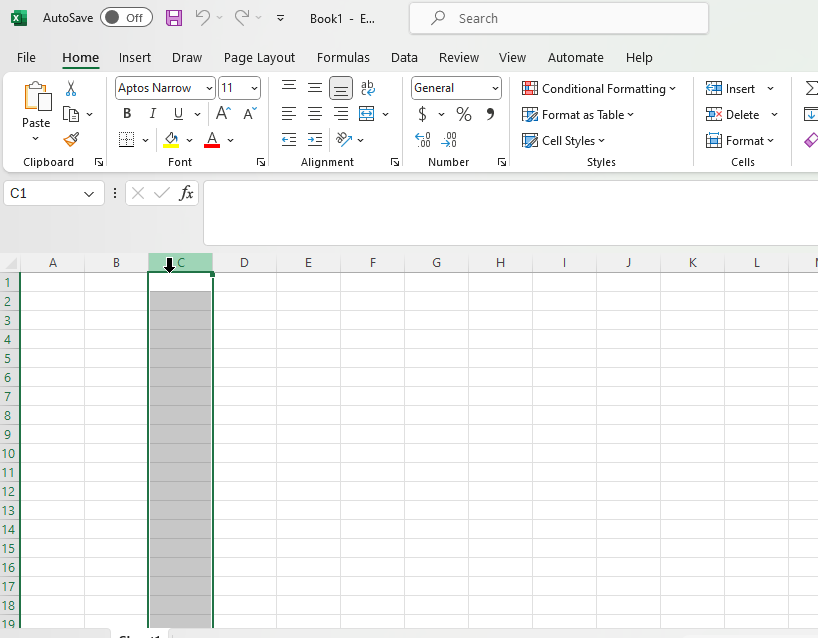
Click on the “General” tab
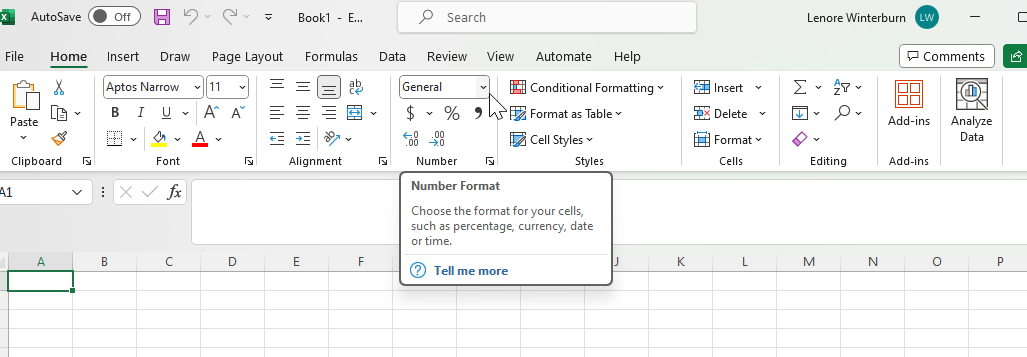
Scroll to the bottom and click on “more number formats”
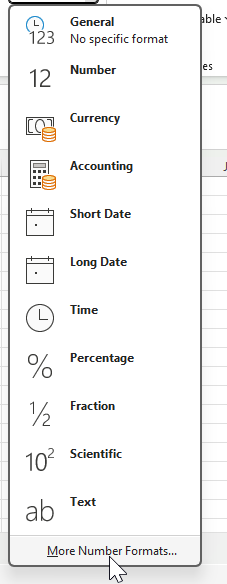
Click on"custom"
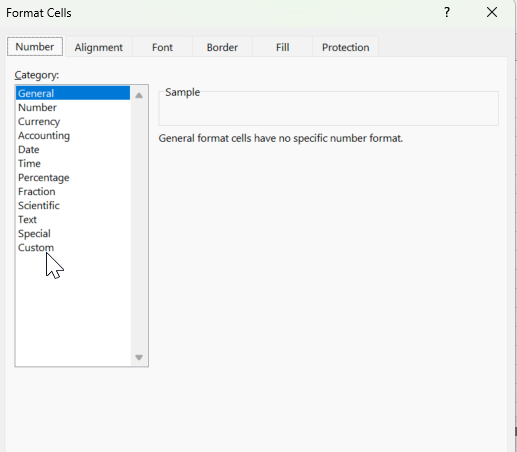
There will be the word General delete this and type yyyy-mm-dd press OK
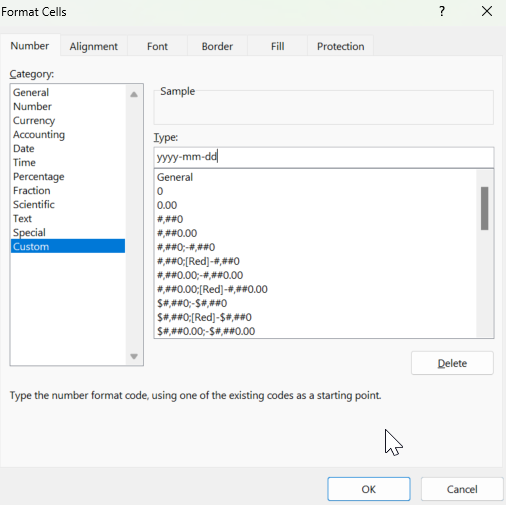
The column will now show with the ISO8601 format date
Formatting isn’t stored in csvs, so that date formatting will be wiped when you save and close the file. Unless you can upload as a xlsx file now?
I added in the time (just a dummy 12 pm thing) but I’m still getting the error.
@paul_liu see my reply from support@trap.nz there were other errors in your file which were stopping it importing