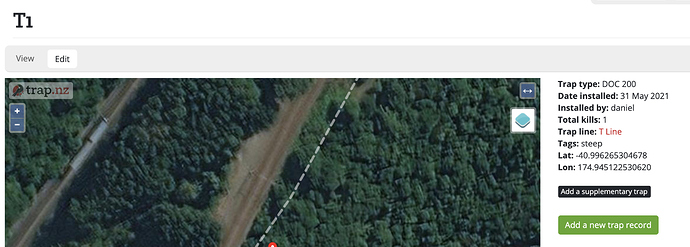Regarding my Project: Pest Free Whitby. I check some of the traps in the project and another volunteer checks the rest. I update trap.nz with his data. I would like to use ‘tags’ to bring up a list of the traps he checks. To test I edited some of the traps in the project (DT19-DT25) and added the tag ar to these. I then selected TRAPS and entered ar in Tags field then selected Show Results. ar got blanked out in the tags field and a list of all the traps in the project was displayed, not just DT19-DT25. If I edit one of these traps I do not see anything (eg ar) in the tags field. Is what I am doing correct and if so is there a bug or can’t tags be used for this purpose?
Kia ora,
Thanks for getting in touch, and apologies for the delay in replying. You should be able to use tags in the way that you describe. I’ve had a look at your project, it doesn’t look like the ‘ar’ tag exists. Could you try adding the tags to those traps again, and make sure you press ‘Enter’ after typing them so that they are saved?
If it saved correctly, it should show up on the trap info page
e.g. I’ve added the tag “steep” to this trap
If that doesn’t work, please let me know and we can investigate further.
Ngā mihi,
The Trap.NZ Team
Hi, thanks for your explanation, I now see why the tag ar wasn’t added, I didn’t hit enter after typing in ar, I just clicked on save. Hitting enter first caused the tag to be saved. I see it’s the same doing a search on the traps. If I enter ar in the tag field and click on show results it brings up all the traps. However if I enter ar then hit enter, then click on show results I get just the traps with the ar tag added.
Glad it’s working for you now!
Ngā mihi,
The Trap.NZ Team