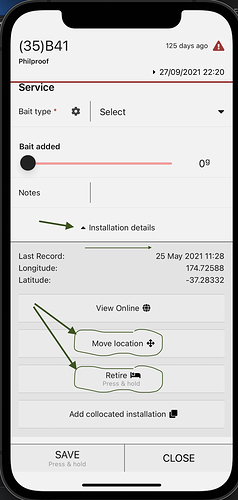Most of my traps are DoC 150 and 250 for stoats hedgehogs etc but I have a Live trap cage( possums mainly) which I move around. Is there a way to assign a location for that trap when I make a catch at a variety of locations? Somewhere in the future it is going to be useful for people to see the kills at a location rather than a trap but I can’t see how I can provide that info currently as it’s pretty much designed on a static position
Indeed, moving traps is a common app request.
The way it works now you would have multiple virtual traps serviced by the same physical trap. Moving them would be a case of retiring and reinstating them as you move the physical trap. You can only do this via the website at the moment, it would be great to be able to do that in the field with the app.
Does that match your needs?
We also use cages on our project and moving them about. Current procedure is to open the installation form (in app), then ‘installation details’ button, then ‘View Online’. You can mark it as retired under the Edit tab, then move to a new location and add a new trap. Clearly a work around that doesn’t work offline and doesn’t easily let us reinstate traps.
Thanks Andy - that’s a great help
We had a different scenario, there were a few hundred rat baits laid out on a grid in densish bush and a few places it made sense not to use the allocate grid because you could not physically access the assiged location. Mobile coverage very patchy so web not an option.
Hi gheaven,
Yes different scenario and a different solution. You would actually be moving the initial installation coordinates, which is not yet possible in the app, but should be soon. In that scenario my work around has been to install a new installation via the app while out on site, give it the same name but with a suffix like ‘-actual’. Then when back in network coverage, or at home, delete the original and remove the suffix from correctly located installation.
Slightly tedious but gets the job done.
Walk-the-line (the DOC app which is now no longer used) had a facility in the field to “Move trap to this location” which used the GPS location of the trapper and moved the trap there, both in the web and in the mobile apps. It would be great if that could be re-installed in Trap.nz. Maybe even with an option to either retire the old location or simply moving it with its history.
Thanks Andy for your prompt reply.
I was not aware of that change. I might have missed the update when it was announced.
I checked the documentation under ‘Help’ on the website, which I quite often recommend to trappers.
It still has an old version under ‘The TrapNZ app’ --> ‘Adding Records’, as shown below.
I will try it out this option.
Sometimes we move traps only a small distance and we may not want to keep the old location as the ‘retired’ location.
Is that an option, or can you make that optional?
Roel
Yes finally.
I didn’t know it had happened either.
Being in the mountains we quite often get environmental issues forcing trap relocation. Nothing could be simpler than a drag and drop.
Glad we have an easier option.
The app has a move threshold of 10m. If it is moved beyond 10 metres it creates a clone so that all the existing records persist in the old spot.
We are changing this so you have the option. Reason being many installations are logged incorrectly in the first place. We’re finding the highest use case is actually people correcting the position of existing installations. In this case they want all the records associated with the new position.
This will be released shortly.
Thanks Andy, we have tried it out and it works well. We were initially a bit confused, thinking that the program would use our GPS location as the new position for the trap, but you actually need to move the GPS centering target to the new location on the map and then press confirm which returns to the map and not to the ‘Save’ and ‘Close’ option screen as you would expect. So, we opened that page again to save and close, but we are not sure that is needed. Please document this clearly in the Help screen for ‘installation details’, but other than that: thanks a lot - great functionality!
So yesterday I moved a trap in the field on my phone but it didn’t take its records how do i find and reconnect them? It was probably but not certain under 10m. I think it’s been one of the annoying things that shifting a trap or correctly locating it when gps position is wrong doesn’t shift everything associated with the trap ie years of records. I know they’re archived and not lost but if I want to see who last checked it that’s now hidden.
trap.nz policy is that records belong at the site not with the installation. So, when you move an installation the app retires the installation to the original site and creates a clone installation in the new site. The records can be found in the “manage traps” tab on the website and choose the filter “retired”. These records still add to your project’s tally. I hope this helps