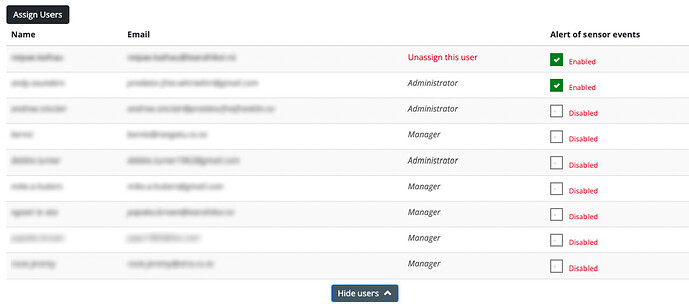Hi,
We have a real issue at the moment where we want our volunteer trappers to be able to see all traps on their phone app and enter trap checking data, without being able to edit any of the trap locations or other data. It seems that currently only the Manager role works for this, but then the volunteers can edit other things too. Is it possible to get the “Advanced Trapper” role changed so this works better for our volunteers on their phones in the field?
Many thanks,
Natasha (on behalf of the Hollyford Conservation Trust)
I agree, we have the same issue with our projects. It is too onus to keep updating the assigning traps to volunteers when we move and change trap locations often and when using live capture traps which must be check every day. So easy to miss assigning a trap to volunteer.
Hi Natasha - Under Traps > Manage Traps, if you tick the box at the top of the column to select all the traps and then select ‘Assign Members’ from the Operations box, I think this would allow you to assign ALL traps to a new volunteer in one go. Would that work?
Cheers, Jeff
Thanks for your suggestion Jeff. That would work, but as with sikmat, it would be a lot of work to ensure volunteers have the most up-to-date trap data as traps are added/moved/removed/renamed. We have nearly 100 volunteers, and while we currently have close to 1000 traps, this will soon be 3000 traps. For smaller projects, it might be manageable but with this many traps and volunteers it would be easiest if the default setting under Advanced Trapper allowed the volunteers to see all traps and enter trap checking data, without having to update which traps they can see.
As @j40gryphon suggested but maybe when you know you’re putting more in the field you reassign all the traps again to everyone then you know it’s current. You can select all the members to assign to at once as well but it means adding them one at a time which won’t help.
When we do live trapping with sensors and changing traps on a daily/weekly basis it would create unnecessary extra work, but I avoid it by making everyone Managers. (But we have the risk of someone accidently deleting records by making everyone managers).
e.g. I had a sensor xx1 with a low battery yesterday, so I swap it out yesterday with sensor xx2 while rebaiting in the rain. (or when I add an extra sensor live trap into the network to provide extra coverage to a hotspot of cats/ferrets). Now I would have the extra work to assign all traps again to members by selecting each member in the dropdown. So easy to miss adding a member and then then the live trap that I just change and rebait is sprung and person on duty to clear the live does not know as I have miss assigning them from the dropdown. Just an option to see all traps and add records but cannot delete records would be great.
We are recording all our data using TrapNZ only now and volunteers have done well in using the TrapNZ app. The improvements with TrapNZ have been great. ![]()
@sikmat This rain has definitely made a lot of people life a lot more tricky
Here is the help doc on assigning sensor traps, this may help you.
Hi Lenore,
The help doc that you linked actually illustrates the issue, as the screenshot in the doc (shown below) shows that the project administrator has had to make all members Managers or Administrators, and that is in a project with only 9 members. When you make a large number of volunteer members (of various experience and skills) Managers with editing and trap moving permissions, it creates the risk of members accidently deleting records and accidently moving or deleting traps. If there was ‘Customise Role’ where the project administrator can tick boxes for allowing/disabling access/editing various permissions this would resolve member permissions issues for every project adminstrator.
I agree with Natasha- I often make everyone managers when really all I want is for everyone to be able to see and record results for any/every trap. It would be nice to have an addtional membership category, or as already suggested it should be enabled for ‘Advanced Trapper’. Whilst there is the risk of accidentally recording data at the wrong location or accidently deleting data as ‘Manager’ there is also the increased risk of getting lost if trappers can’t see the entire network. Thanks ![]()
It’s a valuable feature request, thanks for raising it.
Adding new levels of security isn’t trivial and can have undesirable side effects so we’ve not rushed down that path, but it is certainly under consideration.
There is some work planned for line assignment whereby trappers are assigned to lines (as opposed to the current situation of assignment to installations on the line.) Any changes to the line (i.e. installations added, removed) will automatically propagate through. So as long as your project is managed using lines, then this should save a lot of the work and worry described above.
Also in the pipeline there will be the ability to see all installations as an Advanced Trapper, but only edit or add records to the assigned installations.
It’s not exactly what you’re asking for but between the above solutions it might get you along way there.
Some related posts:
Unassigning members
Finding who is looking after a line in a project
Needed a better way to assign traps
How to assign traps or lines to individual members?
Assign Roles: Trap check only on app
Andy
Thanks Andy. Great to hear this is under consideration. Those solutions sound like they are on the right track. Utlimately if we can have a role that allows project members to see everything but only add trap catch data, that would make management nice and simple (helping avoid the risk of accidental changes to the trap network). In the meantime, I look forward to seeing the changes already in the pipeline.
Cheers,
Natasha
Thanks Andy,
Would it be possible to assign members using tick boxes (like we do for selecting traps) instead of the current dropdown to individually assign members. A select all members would be easier than selecting each member.
Cheers
Hi Andy,
Is there any progress on this? I second others that have raised the issue of assigning many traps/multiple traplines to advanced trappers to be excessively laborious. I can use the select all button to select all filtered traps, but still have 9 pages to work through. That’s just to assign traps to one trapper, when there are many volunteer trappers that need to be assigned lines.
The workaround of making them manager is undesirable for obvious reasons.
Would love to see this progressed.
Hi,
Yes, however the progress is all on the required underlying architecture, nothing tangible for trappers just yet.
Much of the new development on our functional road map is reliant on that underlying architecture and that work is being completed now.
Apologies for the wait, but it is coming. It is likely we will be looking for user feedback shortly in the requirements gathering stage so we might be in touch.
Andy